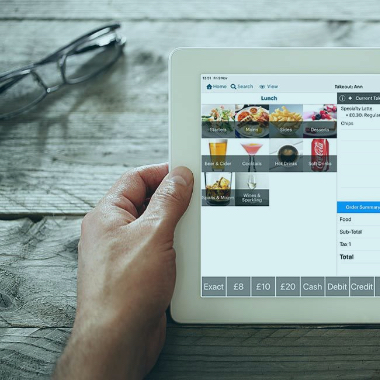TouchBistro focuses on providing firms with business solutions by streamlining and automating operations. It automates operations such as taking order requests from your guests, accounting transactions, and online ordering.
TouchBistro provides various subscriptions, and firms select what will suit their business needs.
TouchBistro Hardware Requirements
Every business venue is unique, and therefore your setup will require hardware that will suit your business requirements.
It is critical to talk to the TouchBistro experts to help you determine the hardware that will best serve your business.
A) Apple Hardware
iPad
Except for the first generation, TouchBistro is compatible with all iPad models. However, TouchBistro recommends businesses to use the latest iPad models for best results.
The iPad Apple tablet operates as the POS terminal. You can choose to have the terminal stationery, or you can let the staff be mobile with the iPad within the restaurant.
Mac Mini Computer
The Apple Mac Mini is the heartbeat of the POS, and it archives the data for the restaurant. The Mac Mini synchronizes all the POS iPads. All the changes on one iPad automatically update on the rest of the iPads. More than one iPad subscriptions will operate on a Mac Minicomputer or iMac.
It needs a keyboard, mouse, and a display monitor for it to operate. The recommended Mac Mini model has 3.6GHz and minimum storage of 128GB. TouchBistro will not work efficiently on Mac computers with ATA or fusion drives, no matter how much storage space they have.
Apple TV
It is a digital gadget that receives and streamlines data to a Television screen. The TV allows you to display your digital menu on a screen. TouchBistro operates on the 4K Apple TV with a capacity of 32GB.
B) TouchBistro Network Devices
AmpliFi High-Density Router
The HD Mesh router provides firms with a secure local coverage. It provides a wireless connection to the POS iPads and printer.
The router helps to create a separate WIFI for your POS. It, therefore, acts as a standalone router to give your firm additional wireless coverage.
AmpliFi MeshPoint High Density
It works hand in hand with the AmpliFi network Router, to give you an extension of the coverage. You add it as required to remove dead spots in your station. It has an adjustable super antenna.
C) Kitchen/Impact Printers
The printers can resist high heat environments. It prints out the kitchen receipts and makes a noise to alert the kitchen staff when a new ticket comes to the system. The printer makes multiple copies of the order ticket by printing on a 4-Ply paper.
Ethernet cabling connects the printers to the router. TouchBistro does not work with USB or parallel printers.
D) Receipt/ Thermal Printers
Thermal Printer
The printer will print your kitchen tickets wirelessly. It will require a thermal paper to function well. It uses a wireless connection using Ethernet cables.
Wireless USB Thermal Printer
The printer comes in handy when you have simple setups such as food-truck. You can also work with a Bluetooth or WIFI connection. You will not require a router for connectivity.
Multiple Connectivity Thermal Printers
The printer allows you to use an Apple Lighting cabling to connect, or you can use Ethernet cable. The Thermal Printers allow scalability hence growing with your business. It will enable you to connect future peripherals through the printer.
Ethernet Thermal Printers
The printer is used in the front-of-the-house and works silently. It uses Ethernet cabling and prints receipts wirelessly from the iPad.
Ethernet Thermal Printer
It is compact, and only occupies 50% of space conventional printer would occupy. The printer is easy to rotate, and you can easily convert it.
E) TouchBistro POS Accessories
Drawers
It opens on demand and cash-out through a wireless connection from the terminal. The drawer connects to a printer through RJ12 cabling.
Cash Drawer Cable
The purpose of the cable is to connect the printer to the cash drawer. It has a similar appearance to a phone jack cable.
Ethernet Switch
The purpose of a switch is to simplify wiring. It simplifies the installation from the router into a different area of the workstation. It comes in handy when you have more than one printer, and you need to connect them to a remote router.
The switch is readily available in any electronics or computer shop.
Keyboard
The only keyboard you can use is a USB keyboard. You will need it when controlling or updating the Mac Mini. You will need it to receive remote support from TouchBistro, and you will only need it when you have a multi-iPad setup.
Mouse
You will require the USB mouse to navigate and scroll through your system. It will come in handy when you need remote TouchBistro support, but it is only a requirement for multi-iPad users.
Monitor
The display screen has to be HDMI compatible, and it will help you to update your POS or when restoring backups. You will view your POS activities through the screen.
Barcode Scanner
You can scan barcodes from different stations using the mobile scanner. You can swipe the codes from the register, or the order screen or even from the table.
F) iPad Stands And Enclosures
iPad Stands
The stands can be landscape or portrait, and their purpose is to protect the iPad from tear and wear or spillage and breakage. The POS stands secure the iPad to a terminal, keeping it safe from theft.
G) iPad Straps
iPad Hand Straps
It is a portable case that comes in handy when you need to bring the iPad to the table. A merchant needs to use one that is compatible with a mobile swiper.
H) TouchBistro Payment Hardware
Ingenico RP457C
The payment terminal connects to the iPad via audio jack or Bluetooth. It comes with an optional cradle that acts as its housing and helps to keep the device charging.
The device is specific for TouchBistro users and does not support third party users. It accepts EMV cards and contactless payments.
Ingenico Moby 8500
The device allows the restaurant to use it as a stationary payment terminal or a mobile one to access tableside payments.
It also comes with a stationary cradle for its housing and to continually charge the device.
TouchBistro Pricing Plans
TouchBistro allows you to opt for software-only or to have a combination of hardware and software. The pricing depends on the number of licenses you select.
Billing happens annually meaning you calculate the rate per month and pay for the whole year.
| NUMBER OF LICENSES | SOFTWARE ONLY Rate per month | HARDWARE AND SOFTWARE Rate per month |
| One License | $69 | $105 |
| Two Licenses | $129 | $209 |
| Five Licenses | $249 | $359 |
| Unlimited Licenses | $399 | $539 |
Is TouchBistro Expensive?
TouchBistro offers different price plans that suit various business needs. The subscription plans allow you to subscribe to hardware devices only or a combination of software and hardware plans.
TouchBistro pricing depends on the number of licenses you want. If you get one POS license, you will have that at $105 if you opt for hardware only, but if you wish to have both hardware devices and the software, it will cost you $69.
A subscription for two licenses, software only will cost $129 per month, but you will top up to $209 if the subscription includes hardware devices.
Five licenses subscription to software only will cost $249 monthly and $359 if it includes hardware devices.
If you want unlimited licenses, it will cost you $399 per month for software only, and the same will cost $539 if it comes with hardware devices.
Improving Your Guests Experience: Payments
When your visitors have had an experience with your restaurant services, you do not want that to be different as they leave the restaurant.
- Mobile Apps
The current trend is the use of mobile apps to pay for goods and services. If you want to see your restaurant survive many years down the line, you will need to catch up with the trend. The younger generation expects that the restaurants will allow them to pay from mobile apps.
When you accept such payment platforms, you have the assurance of increased sales.
- Integrated Mobile Payments
Restaurant guests want to have the accessibility to a platform that allows them to place order requests and pay for the same ahead of time. It helps them avoid queues when they visit your business.
Integrated mobile payments allow the clients to access the restaurant apps which provide customized offers. The customer can view the amount available in their loyalty card so that they spend it for the next visit.
TouchBistro Integration With Quickbooks
Whenever you are running a business, you will need to run your accounts in a way that errors and inaccuracy are entirely out of your way. It is for that purpose that TouchBistro integrates QuickBooks so that the POS users can have an easy time with accounting and audits.
QuickBooks has all the features you need to run your bookkeeping without errors. It also keeps your data records up to date automatically. Invoicing and tracking expenses become secure operations for the business staff.
TouchBistro maps its categories to QuickBooks so that you do not encounter any inaccuracies.
Data Security
TouchBistro ensures that your data security gets priority, and QuickBooks is a secure platform to access your business records.
You can access your business data from any device, whether your Mac or PC. You can also use your phone or the tablet.
Track Cash Flow
You can easily track cash flow by scanning receipts, tracking sales and expenses, and invoices. You can take photos of your receipts using QuickBooks to help you follow through your costs easily.
Reports and Insights
The accounting tools enable you to create balance sheets or prepare your loss and profit accounts so that they are ready for tax season.
Stay Organized
QuickBooks allows you to stay organized as far as your business data records are concerned. You can manage your firm from anywhere as long as you have your tablet.
Business Forms
QuickBooks has features that allow you to create professional receipts, sales receipts, and you get to do that in minutes.
Track Business Performance
You will view your business performance in real-time from wherever you are and monitor your business progress in real-time. You get access to dashboards and specific reports for your view to see how your company is doing.
Control Your Cash Flow
The system allows you to enter bills you owe your vendors and only pay when due. If you have recurring payments, reschedule them so that you do not need to key them in, and it will save on your time.
Save Time and Operational Costs
Integration with QuickBooks allows you to save on time by eliminating any need for double entries.
TouchBistro Software Features
1. Tableside Ordering
Taking customer orders is fast and easy. The tableside ordering helps the staff to make the order requests quickly and accurately. It also helps to up-sell high margin items. It also uses pop-up modifiers for suggestive selling. It enhances speed, flexibility, and assists the server with visual menus.
Tableside ordering enables the staff more time on the floor with customers. You will view detailed business data to know how the business is performing.
2. Restaurant Inventory Management
TouchBistro ensures that you never get caught up by low-food inventories. It has simple and user-friendly features that will keep you aware of your stock levels. You do not want to get into the stress of running out of stock in the middle of service.
TouchBistro helps you to stay ahead concerning your stock levels. It updates you when you hit the lowest allowed margins of each item. You, therefore, get time to restock without ever running out of necessities.
The inventory management system helps you to do bookkeeping for your business. The system will show you clearly how much each item costs in its raw ingredients. It gives you a clear picture of what each dish is giving the business. The clarity will help you to drop the non-performers from your menu list. You focus on the items that bring profits to the company.
3. Payment Processing Options
TouchBistro is aware that all restaurants are unique with different business needs. It, therefore, gives you the freedom to choose the payment processing option that will best serve your business. It is vital to go for a top-tier service provider who will provide you with advanced features such as the options to pay at the table, and accepting all types of payment cards.
4. Floor Plan Table Management
TouchBistro comes with features to customize your business floor plan. The features enable you to accept order requests and map them to the table layouts.
You can also use the floor plans to move parties around without a fuss. Since you have multiple sections in the restaurant, the floor plans enable you to manage the entire restaurant with ease and efficiency.
The Table management features enable restaurant managers to easily and quickly identify tables with slow-turning levels and determine whether the tables need more staff or more training. You will also identify the high-volume tables.
The plans enable the staff to spend more time with the customers rather than spend most of their time running around the restaurant. Floor management streamlines operations such that managers can manage the floor from anywhere in the venue as they move around with the iPads.
Some features eliminate confusion mid-service, and an example is table transfer approval. The other element is the section assignment.
5. Staff Management and Scheduling
TouchBistro offers services that help firms to manage their staff efficiently. When you run a business with many workers, it can be hectic to plan their work schedules manually. An automated system comes in handy to enable you to schedule the workers efficiently.
The staff management features also enable you to track staff performance. You can use the same staff data collection to determine the best performing employees and identify the non-performers. The system also enables you to measure labor costs. The costs help you to track and account for the business expenses.The system gives you a punch clock to enable you to view the staff clock-ins and outs.
Managing payrolls is automated so that the system can maintain the payroll details. Staff management includes giving the staff an easy and quick communication platform. The system has an integrated in-app messaging platform for that purpose.
6. Menu Management
The menu management features focus on making the order requesting process easy, as well as prep and reporting.
When inventory changes, the menu management features automatically update the restaurant menu. It also allows you to market your menu items by using attractive photos of the available menu items. When you have restaurant promotions, the menu management tools enable you to schedule them automatically.
7. Customer Relationship Management
If you can give your clients a memorable experience with your brand, you can also be sure to have repetitive clients. It will automatically reflect on your revenue, and your business will keep growing.
CRM is the model that enables you to show love to your loyal clients. It remembers their details and awards them for loyalty. It can recall their special days such as anniversaries and give them discounts. The system can also allow them to redeem points, and you can use targeted marketing to communicate to the customer.
The system will help you improve sales by remembering the favorites of the client. The system can also show the clientele purchasing history. The information will enable you to create loyalty discounts to your customers.
You will also use the purchase history of the customers to help you make informed decisions regarding promotions.
Increasing Sales By Using TouchBistro
TouchBistro has smart features that enable the staff to drive more sales. It has up-sell features that provide visual menus, and they allow the team to increase the average check size.
The staff is empowered to take more orders faster, enhancing the revenue of the business.
TouchBistro accepts debit and credit cards from any station in the venue. TouchBistro provides devices which are EMV enabled to receive payments.
Severally when your guests visit your restaurant, they may have questions regarding the ingredients list. The POS allows you to load critical information on the POS. It will help your staff to have all the answers to customer questions such as queries on allergies.
Food Truck POS System
Your food truck is always on the move, and you, therefore, require POS that can cater for all the business needs. The system can handle the speed of the business and the massive queues that come with it.
The POS comes with a secure and quick inventory tracking system to help keep up with the business. The POS also allows you to make changes on the menu items while still on the go.
The food truck POS has a stable inventory system. It keeps your stock in check. It sends you notifications when you are running out of stock. The alert will come your way when the menu item gets to the lowest allowed stock levels so that you can restock. It helps keep you from experiencing embarrassing moments of zero stock levels in the middle of service.
You will also have access to your data reports any time of day and night from anywhere in the world. The cloud reporting feature gives you data records as it is in real-time. Such data will enable you to make data-based decisions, and that way, you can hardly make the wrong business decisions.
The food truck POS helps you to serve more clients at a lesser time. It reflects the increase in your revenue. When you serve your clients with excellence and efficiency, it will result in customer satisfaction. When the guests are happy with your brand and services, they will keep coming back to buy from you, and that is what you want.
Is TouchBistro Expensive?
It is possible to ask whether it makes any economic sense to invest in TouchBistro POS. The value the POS brings to your business is worth it in every way.